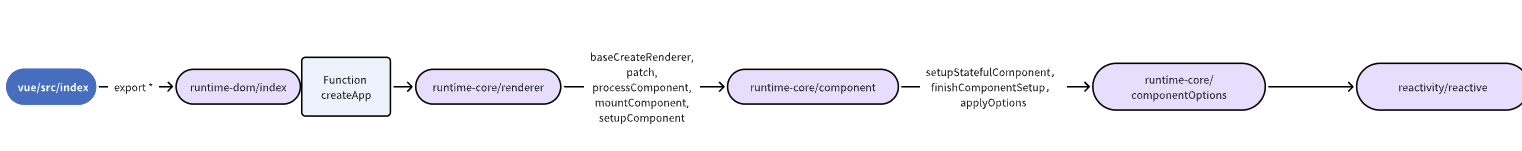
从一个简单例子开始
<div id="app">
<button></button>
</div>
<script>
Vue.createApp({
data() {
return {
name: 'hello'
}
},
setup() {
console.log(123)
},
methods: {
}
}).mount('#app')
这个例子很简单,一个响应式变量 name,一个setup。但是也足以开始源码之旅。
Vue.createApp
Vue3和Vue2对Vue这个变量的组织方式不一样。在vue2中,Vue是作为一个构造函数在源码里进行定义的,所以的运行时代码也是基于这个Vue构造函数开始展开的。
但是,Vue3源码并没有Vue构造函数的概念。那么这个Vue.createApp是怎么来的呢?
先看下执行npm run dev打包后的文件结构:
// vue.global.js
"use strict";
var Vue = (() => {
// ...代码代码代码代码
})
看这个结构,能猜测出了,虽然源码里没有Vue这个定义,但是在打包的时候,是有意的把Vue作为整个全局全量,并且Vue的值为一个自执行函数。而这个逻辑肯定也是在打包脚本里。
scripts/dev.js里,是通过esbuild进行打包的,
esbuild
.context({
entryPoints: [resolve(__dirname, `../packages/${target}/src/index.ts`)],
outfile,
bundle: true,
external,
sourcemap: true,
format: outputFormat,
globalName: pkg.buildOptions?.name,
platform: format === 'cjs' ? 'node' : 'browser',
plugins,
define: {
__COMMIT__: `"dev"`,
__VERSION__: `"${pkg.version}"`,
__DEV__: `true`,
__TEST__: `false`,
__BROWSER__: String(
format !== 'cjs' && !pkg.buildOptions?.enableNonBrowserBranches
),
__GLOBAL__: String(format === 'global'),
__ESM_BUNDLER__: String(format.includes('esm-bundler')),
__ESM_BROWSER__: String(format.includes('esm-browser')),
__NODE_JS__: String(format === 'cjs'),
__SSR__: String(format === 'cjs' || format.includes('esm-bundler')),
__COMPAT__: String(target === 'vue-compat'),
__FEATURE_SUSPENSE__: `true`,
__FEATURE_OPTIONS_API__: `true`,
__FEATURE_PROD_DEVTOOLS__: `false`
}
})
其中globalName,就是Vue变量。
解决了Vue对象的问题,继续看下createApp方法的定义。从调用情况来看么,可以推测出:
- createApp方法接受选项参数,这和vue2的options选项类似,data、methods、生命周期这些;
- createApp方法会return出一个mount方法。
从上面的打包脚本里,能看出入口文件为 packages/vue/src/index.ts,所以源码阅读的开始就是这个文件开始。
// packages/vue/src/index.ts
// *** code
// *** code
function compileToFunction() {
// *** code
// 和vue2的compile函数类似,主要就是返回编译优化后的render方法字符串
const { code } = compile(template, opts)
// *** code
const render = (
__GLOBAL__ ? new Function(code)() : new Function('Vue', code)(runtimeDom)
) as RenderFunction
// mark the function as runtime compiled
;(render as InternalRenderFunction)._rc = true
return (compileCache[key] = render)
}
//将编译函数注册到运行时
registerRuntimeCompiler(compileToFunction)
export { compileToFunction as compile }
export * from '@vue/runtime-dom'
入口文件内容不多,大致的内容就是,定义了一个compileToFunction方法,这个方法和vue2的compile方法类似,然后将这个编译函数注册到运行时里,通过registerRuntimeCompiler。
最后将这个compileToFunction导出,然后导出 整个 ‘@vue/runtime-dom’ 文件。
我们现在的目的是想找到createApp的方法定义,但是compileToFunction 方法里并没有追踪到相关代码逻辑。所以 唯一可能的,只能继续找到@vue/runtime-dom 里。
packages/runtime-core/src/index.ts
在这里找到createApp的定义了。
export const createApp = ((...args) => {
const app = ensureRenderer().createApp(...args)
const { mount } = app
// 拓展mount(和不同平台的mount功能不一致有关,这种写法不会污染公共mount方法定义,避免在mount方法里出现很多平台判断)
app.mount = (containerOrSelector: Element | ShadowRoot | string): any => {
// code...
if (!container) return
// code...
container.innerHTML = ''
const proxy = mount(container, false, container instanceof SVGElement)
if (container instanceof Element) {
container.removeAttribute('v-cloak')
container.setAttribute('data-v-app', '')
}
return proxy
}
return app
}) as CreateAppFunction<Element>
这部分代码能看出,该方法返回了app,并且重新定义了mount方法挂载到app对象上。
到这里能解决前面的问题, Vue.createApp 和mount方法的逻辑都能找到位置了。
app对象的具体逻辑,都在ensureRenderer()里。
ensureRenderer
function ensureRenderer() {
return (
renderer ||
(renderer = createRenderer<Node, Element | ShadowRoot>(rendererOptions))
)
}
export function createRenderer<
HostNode = RendererNode,
HostElement = RendererElement
>(options: RendererOptions<HostNode, HostElement>) {
return baseCreateRenderer<HostNode, HostElement>(options)
}
真正的逻辑,在baseCreateRenderer里。
function baseCreateRenderer(
options: RendererOptions,
createHydrationFns?: typeof createHydrationFunctions
): any {
// code...
const render: RootRenderFunction = (vnode, container, isSVG) => {
if (vnode == null) {
if (container._vnode) {
// 之前的dom渲染
unmount(container._vnode, null, null, true)
}
} else {
patch(container._vnode || null, vnode, container, null, null, null, isSVG)
}
flushPreFlushCbs()
flushPostFlushCbs()
container._vnode = vnode
}
return {
render,
hydrate,
createApp: createAppAPI(render, hydrate)
}
}
baseCreateRenderer里返回了createApp,调用的是createAppAPI,传入参数 render。继续往下看createAppAPI,
export function createAppAPI<HostElement>(
render: RootRenderFunction<HostElement>,
hydrate?: RootHydrateFunction
): CreateAppFunction<HostElement> {
return function createApp(rootComponent, rootProps = null) {
// code...
const app: App = (context.app = {
_uid: uid++,
_component: rootComponent as ConcreteComponent,
_props: rootProps,
_container: null,
_context: context,
_instance: null,
version,
get config() {
return context.config
},
set config(v) {
// code...
},
use(plugin: Plugin, ...options: any[]) {
// code...
},
mixin(mixin: ComponentOptions) {
// code...
return app
},
component(name: string, component?: Component): any {
// code...
return app
},
directive(name: string, directive?: Directive) {
// code...
return app
},
//挂载
mount(
rootContainer: HostElement,
isHydrate?: boolean,
isSVG?: boolean
): any {
if (!isMounted) {
// code...
// 这里和vue2的render作用不同
// 1. vue2的render返回一个vNode
// 2. vue3的render函数是做分发工作的,相当于是一个路由器,两条线路,unmount和patch,无返回结果。
render(vnode, rootContainer, isSVG)
return getExposeProxy(vnode.component!) || vnode.component!.proxy
},
unmount() {
// code...
}
})
}
}
这个方法里,定义了mount的最原始方法。
到目前为止。已经可以完全解释 Vue.createApp().mount()了。但是目前还没发现响应式的相关代码。
执行render方法
继续往下执行 mount 方法,会执行下方代码:
render(vnode, rootContainer, isSVG)
render方法是调用createAppAPI传入进来的参数,具体的定义在baseCreateRenderer里,
function baseCreateRenderer(
options: RendererOptions,
createHydrationFns?: typeof createHydrationFunctions
): any {
// code...
const render: RootRenderFunction = (vnode, container, isSVG) => {
if (vnode == null) {
if (container._vnode) {
// 之前的dom渲染
unmount(container._vnode, null, null, true)
}
} else {
patch(container._vnode || null, vnode, container, null, null, null, isSVG)
}
flushPreFlushCbs()
flushPostFlushCbs()
container._vnode = vnode
}
return {
render,
hydrate,
createApp: createAppAPI(render, hydrate)
}
}
vue3源码的render方法和vue2的render方法不一样,vue2是返回vnode,vue3里是起到分发工作的,相当于是一个路由器,两条线路,unmount和patch,无返回结果。
初次渲染,走到patch方法里。patch方法的定义也在这个文件里。
const patch: PatchFn = (
n1,
n2,
container,
anchor = null,
parentComponent = null,
parentSuspense = null,
isSVG = false,
slotScopeIds = null,
optimized = __DEV__ && isHmrUpdating ? false : !!n2.dynamicChildren
) => {
if (n1 === n2) {
return
}
// patching & not same type, unmount old tree
if (n1 && !isSameVNodeType(n1, n2)) {
anchor = getNextHostNode(n1)
unmount(n1, parentComponent, parentSuspense, true)
n1 = null
}
if (n2.patchFlag === PatchFlags.BAIL) {
optimized = false
n2.dynamicChildren = null
}
const { type, ref, shapeFlag } = n2
switch (type) {
case Text:
processText(n1, n2, container, anchor)
break
case Comment:
processCommentNode(n1, n2, container, anchor)
break
case Static:
if (n1 == null) {
mountStaticNode(n2, container, anchor, isSVG)
} else if (__DEV__) {
patchStaticNode(n1, n2, container, isSVG)
}
break
case Fragment:
processFragment(
n1,
n2,
container,
anchor,
parentComponent,
parentSuspense,
isSVG,
slotScopeIds,
optimized
)
break
default:
// 首次渲染会走到这里
debugger
// 用二进制存储来优化类型查找
if (shapeFlag & ShapeFlags.ELEMENT) {
processElement(
n1,
n2,
container,
anchor,
parentComponent,
parentSuspense,
isSVG,
slotScopeIds,
optimized
)
} else if (shapeFlag & ShapeFlags.COMPONENT) {
processComponent(
n1,
n2,
container,
anchor,
parentComponent,
parentSuspense,
isSVG,
slotScopeIds,
optimized
)
} else if (shapeFlag & ShapeFlags.TELEPORT) {
;(type as typeof TeleportImpl).process(
n1 as TeleportVNode,
n2 as TeleportVNode,
container,
anchor,
parentComponent,
parentSuspense,
isSVG,
slotScopeIds,
optimized,
internals
)
} else if (__FEATURE_SUSPENSE__ && shapeFlag & ShapeFlags.SUSPENSE) {
;(type as typeof SuspenseImpl).process(
n1,
n2,
container,
anchor,
parentComponent,
parentSuspense,
isSVG,
slotScopeIds,
optimized,
internals
)
} else if (__DEV__) {
warn('Invalid VNode type:', type, `(${typeof type})`)
}
}
// set ref
if (ref != null && parentComponent) {
setRef(ref, n1 && n1.ref, parentSuspense, n2 || n1, !n2)
}
}
初次渲染,会走到processComponent这个条件分支里。
const processComponent = (
n1: VNode | null,
n2: VNode,
container: RendererElement,
anchor: RendererNode | null,
parentComponent: ComponentInternalInstance | null,
parentSuspense: SuspenseBoundary | null,
isSVG: boolean,
slotScopeIds: string[] | null,
optimized: boolean
) => {
n2.slotScopeIds = slotScopeIds
if (n1 == null) {
if (n2.shapeFlag & ShapeFlags.COMPONENT_KEPT_ALIVE) {
;(parentComponent!.ctx as KeepAliveContext).activate(
n2,
container,
anchor,
isSVG,
optimized
)
} else {
mountComponent(
n2,
container,
anchor,
parentComponent,
parentSuspense,
isSVG,
optimized
)
}
} else {
updateComponent(n1, n2, optimized)
}
}
const mountComponent: MountComponentFn = (
initialVNode,
container,
anchor,
parentComponent,
parentSuspense,
isSVG,
optimized
) => {
// code...
setupComponent(instance) // 这里面会进行响应式初始化
// code...
setupRenderEffect(
instance,
initialVNode,
container,
anchor,
parentSuspense,
isSVG,
optimized
)
}
setupComponent里会进行响应式的初始化
export function setupComponent(
instance: ComponentInternalInstance,
isSSR = false
) {
isInSSRComponentSetup = isSSR
const { props, children } = instance.vnode
const isStateful = isStatefulComponent(instance)
debugger
initProps(instance, props, isStateful, isSSR)
initSlots(instance, children)
const setupResult = isStateful
? setupStatefulComponent(instance, isSSR)
: undefined
isInSSRComponentSetup = false
return setupResult
}
function setupStatefulComponent(
instance: ComponentInternalInstance,
isSSR: boolean
) {
const Component = instance.type as ComponentOptions
// code...
// 0. create render proxy property access cache
instance.accessCache = Object.create(null)
// 1. create public instance / render proxy
// also mark it raw so it's never observed
instance.proxy = markRaw(new Proxy(instance.ctx, PublicInstanceProxyHandlers))
// 2. call setup()
const { setup } = Component
// 是否定义setup
if (setup) {
const setupContext = (instance.setupContext =
setup.length > 1 ? createSetupContext(instance) : null)
setCurrentInstance(instance)
pauseTracking()
const setupResult = callWithErrorHandling(
setup,
instance,
ErrorCodes.SETUP_FUNCTION,
[__DEV__ ? shallowReadonly(instance.props) : instance.props, setupContext]
)
// code...
finishComponentSetup(instance, isSSR)
}
这段代码主要是执行setup函数,然后执行finishComponentSetup方法,finishComponentSetup里会执行
applyOptions(instance) 将data响应式化。
export function applyOptions(instance: ComponentInternalInstance) {
// code...
const {
// state
data: dataOptions
} = options
// code...
if (dataOptions) {
const data = dataOptions.call(publicThis, publicThis)
if (!isObject(data)) {
__DEV__ && warn(`data() should return an object.`)
} else {
instance.data = reactive(data) // 这里!!!
}
}
}
至此,我们知道了Vue3是如何将data进行响应式化的,以及从入口文件开始的项目阅读路径。 下一章,会说明响应式的具体原理。